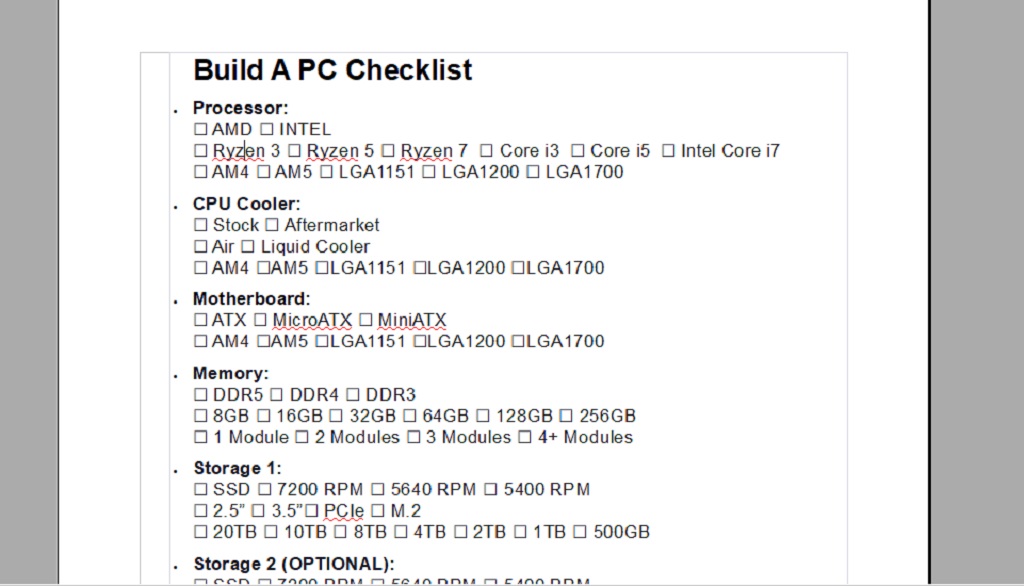
28 Feb Building a Gaming PC Checklist: Essential Components
Building a gaming PC checklist includes components like CPU, GPU, motherboard, RAM, storage, PSU, cooling, and peripherals. These are essential for assembling a functional gaming setup.
Building a gaming PC involves selecting and assembling components to create a custom machine tailored to one’s preferences. Whether it’s budget constraints or specific performance requirements, a gaming PC checklist serves as a guide to ensure all critical components are in place.
From the motherboard to the power supply unit, each part plays a crucial role in the system’s performance. Assembling a gaming PC can be an exciting and rewarding process, and a comprehensive checklist is the first step towards a successful build. By carefully selecting and assembling the right components, gamers can create a powerful and personalized gaming rig that meets their needs.
Essential Components
Building a gaming PC can be an exciting project, but it’s essential to have a comprehensive checklist of the necessary components. Each component plays a crucial role in the overall performance and capabilities of the gaming system. Let’s explore the essential components required to build a gaming PC successfully.
Central Processing Unit (CPU)
The CPU is often considered the brain of the computer, responsible for executing instructions and performing tasks. When building a gaming PC, selecting a powerful and compatible CPU is essential for optimal gaming performance. Similarly, ensuring that your power supply can handle the demands of your components is crucial. Referring to resources like the PSU cultists list can aid in choosing a reliable PSU that complements your CPU choice, guaranteeing that your gaming system has a strong foundation for power delivery.
Graphics Processing Unit (GPU)
The GPU, also known as the graphics card, is a critical component for rendering high-quality graphics and driving smooth gameplay. It’s essential to choose a GPU that meets the demands of modern gaming titles and supports the desired display resolutions.
Motherboard
The motherboard serves as the central hub for connecting various components, including the CPU, GPU, memory, and storage devices. It’s crucial to select a motherboard that is compatible with the chosen CPU and offers the necessary expansion slots and features for gaming.
Memory (RAM)
RAM plays a vital role in ensuring smooth multitasking and quick access to data for the CPU. When building a gaming PC, choosing sufficient RAM capacity and speed is crucial for handling modern gaming applications and achieving seamless performance.
Storage
Storage devices, such as SSDs and HDDs, are essential for storing the operating system, gaming applications, and other data. It’s important to consider both capacity and speed when selecting storage devices to ensure fast load times and efficient data management.
Power Supply Unit (PSU)
The PSU is responsible for providing reliable power to all components within the gaming PC. Choosing a PSU with adequate wattage, efficiency, and modular cabling is crucial for ensuring stable and efficient power delivery to the system. To make an informed decision, referring to resources like the Linus tech tips PSU tier list can be extremely beneficial. This list ranks power supplies based on performance, reliability, and features, helping you select a PSU that meets the specific needs of your gaming setup.
System Cooling
Efficient cooling is essential to maintain optimal temperatures within the gaming PC, especially during intensive gaming sessions. Selecting a reliable CPU cooler, case fans, and adequate airflow management is crucial for preventing thermal issues and maintaining system stability.
Gaming Peripherals
In addition to the core components, gaming peripherals such as gaming keyboards, mice, monitors, and audio devices are essential for creating an immersive gaming experience. Choosing high-quality peripherals that complement the gaming PC setup is crucial for maximizing gaming enjoyment.
Building Your Own Vs. Buying
When it comes to getting your hands on a gaming PC, you have two main options – building your own or buying a pre-built one. Each option has its own set of advantages and considerations, so it’s important to weigh them before making a decision. In this section, we’ll dive into the key factors to consider when deciding between building your gaming PC or buying one.
Cost Comparison
One of the biggest factors to consider when determining whether to build or buy a gaming PC is the cost. Building your PC can often be a more cost-effective option. When you build your PC, you have control over every component you buy. This allows you to shop around for the best deals and avoid unnecessary expenses. You can prioritize your budget on the components that matter the most to you, such as a high-performance CPU or a powerful GPU. On the other hand, buying a pre-built gaming PC may come with a higher price tag since manufacturers typically add a premium for the convenience of assembling the PC for you.
Customization And Flexibility
If you are someone who values customization and flexibility, building your gaming PC is the way to go. When you build your PC, you have complete control over every aspect of the build. From the processor to the graphics card to the amount of RAM, you can select the components that perfectly fit your needs and preferences. This level of customization allows you to create a PC that is optimized for gaming performance and tailored to your specific requirements.
On the other hand, when you purchase a pre-built gaming PC, you are limited to the components that the manufacturer has chosen for you. While some pre-built options may offer some level of customization, it is not as extensive as building your PC. This lack of flexibility may limit your ability to upgrade or swap out components in the future.
Overall, when deciding between building your gaming PC versus buying a pre-built one, consider factors such as cost, customization, and flexibility. Building your PC can save you money and allow you to tailor your system to your specific needs. On the other hand, buying a pre-built PC may offer convenience and peace of mind. Assess your priorities and goals, and make the decision that best aligns with your budget and gaming aspirations.
How To Build A Gaming PC
Are you ready to delve into the world of custom gaming PCs? Building your gaming rig can be a rewarding experience that gives you a system tailored to your specific needs. In this guide, we will walk you through the process of building a gaming PC, starting with choosing the right parts, considering compatibility, and providing a step-by-step assembly guide.
Choosing The Right Parts
When it comes to building a gaming PC, selecting the right parts is crucial for optimal performance. Here are the key components you’ll need:
- Central Processing Unit (CPU)
- Graphics Processing Unit (GPU)
- Motherboard
- Memory (RAM)
- Storage
- Power Supply Unit (PSU)
- System cooling
- Gaming peripherals
Compatibility Considerations
Ensuring that your chosen components are compatible with each other is essential to a successful build. Pay close attention to factors such as socket type, form factor, and power requirements to avoid any compatibility issues.
Step-by-step Assembly Guide
Now that you have all your components ready, it’s time to start assembling your gaming PC. Follow these steps:
- Prepare your workspace with adequate lighting and tools.
- Install the CPU onto the motherboard.
- Mount the motherboard into the case.
- Insert the RAM modules into the motherboard.
- Connect the storage devices and PSU to the motherboard.
- Install the GPU into the appropriate slot.
- Ensure all cables are connected properly and securely.
- Power on your system and install the operating system.
- Test your PC for functionality and enjoy your custom-built gaming rig!
Frequently Asked Questions Of Building A Gaming PC Checklist
What Do I Need To Build A Gaming PC Checklist?
To build a gaming PC checklist, you’ll need: a CPU, GPU, Motherboard, RAM, Storage, PSU, Cooling, and Peripherals.
Is It Cheaper To Build Your Gaming PC?
Building your gaming PC can be cheaper because you can choose parts with the best prices and avoid paying for unnecessary expensive components.
What Do You Need To Build A Decent Gaming PC?
You need a CPU, GPU, motherboard, RAM, storage, PSU, system cooling, and gaming peripherals. Parts are designed to be interoperable, but PC Part Picker helps you spot compatibility issues.
What Is The First Thing To Buy When Building A Gaming PC?
The first thing to buy when building a gaming PC is the motherboard. It connects all components and determines compatibility.
Conclusion
To build a gaming PC, you need to ensure you have all the necessary components to create a powerful gaming experience. From the central processing unit (CPU) and graphics processing unit (GPU) to the motherboard, memory (RAM), storage, power supply unit (PSU), system cooling, and gaming peripherals, every component plays a crucial role.




No Comments